Why Should I Focus on Video Call Communication?
The truth is that video calls are here to stay. These digital meetings are crucial for maintaining team unity, ensuring project alignment, and fostering a collaborative environment.
Video calls can also be important for a personal sense of connection and well-being during periods of remote or hybrid work. According to a study by Buffer, a small majority (52%) of people who started working remotely due to the pandemic feel less connected to their coworkers.
Effective participation in video calls helps mitigate potential negative feelings and takes down communication barriers––for both speakers and listeners.
Contributing well in video conferences positions you as an engaged and committed team member. It can influence your professional image positively, help you deliver better web presentations, and impact performance evaluations and advancement opportunities.
With the rising success of remote work, it’s clear that virtual meeting skills will be valuable long-term assets.
Mastering Communication During Video Calls
Mastering professional communication in a new medium can be tough –– even if you regularly make video calls in your personal life. But, just like any skill, apply yourself and you can master it.
We’ve assembled 7 key strategies and tips to help you ace your video calls.
1. Get the Tech Sorted
Nothing derails a video call faster than a faulty microphone or choppy internet.
But there are several solutions to counter this. Before you hop on that important meeting, a simple tech check can prevent common issues like audio delays or connectivity problems.
- Test your gear: Make sure your webcam, headset, and microphone are working properly and producing a clear picture and sound.
- Optimize your internet: Close unnecessary programs that eat up your bandwidth and try to connect directly to your router for the strongest signal. A reliable internet connection is non-negotiable.
- Light it right: Avoid sitting with a bright light source behind you. Instead, position yourself so you're well-lit from the front to avoid looking like a shadowy mystery caller.
- Invest, if needed: Good quality peripherals, such as a high-definition webcam and noise-canceling microphone, can significantly enhance your audio-visual presence.
.webp)
2. Prepare & Share the Agenda Beforehand
Preparation can transform an ordinary meeting into a highly productive session.
Prepare the agenda, any relevant documents, and a few talking points or questions before the call. This ensures everyone is on the same page and understands the meeting's purpose and objectives for a structured discussion.
While drafting the agenda, consider asking participants to contribute points they believe should be discussed to make the session more collaborative.
In an interview with Forbes, Dr Steven G Rogelberg – a leading figure in Organizational Science, Management, and Psychology, notes that “typically, agendas are structured as a set of topics to be addressed”.
Instead, he proposes “framing your agenda as a set of questions to be answered”.
Taking the lead in setting effective agendas demonstrates your commitment and readiness to contribute. It also helps other participants be more prepared.
If sharing the agenda is someone else’s responsibility, you can always give suggestions and prepare for your side of the discussion.
3. Participate & Engage Actively
Active participation goes beyond verbal contributions. It includes being mentally present and visibly engaged.
While it's tempting to try to squeeze in a few quick emails while listening to a presentation, multitasking makes you a bad listener and a less engaged participant. Give your full attention to the video call –– just as you would in a physical meeting room.
Engage actively in the conversation, but be mindful of not interrupting or speaking over others.
A study on conversational flow from the University of Groningen showed that 'turn-taking' is crucial as it gives participants an increased sense of personal value.
This can be difficult on video calls, making thoughtful participation even more valuable. Occasionally paraphrasing or summarizing what others have said can reinforce your engagement and understanding of the discussion.
You can also engage better by making the most of the unique features offered by video conferencing platforms. Built-in chat functions can facilitate sharing links and documents or asking quick questions without interrupting the flow of the conversation.
4. Be Aware of Your Body Language
Active listening goes beyond simply staying quiet while someone speaks. This is where your body language steps in.
Your non-verbal cues translate even through a screen. While it might be impossible to never fidget, be mindful of your posture and facial expressions.
Forbes advises that science-based, body language habits can help master video conferencing. Using affirmative gestures like nodding and maintaining an upright posture can convey attentiveness. It encourages a more lively and interactive session for all.
Tips:
- Sit up straight: Not only does it show you're engaged and focused, but it can also affect how we think about ourselves.
- Use positive gestures: A nod, a smile, and the occasional thumbs-up show that you're listening and affirming what's being discussed.
- Avoid distracting behaviors: Constant hair twirling, chewing gum, or playing with objects pull attention away from what you're saying.
.webp)


.webp)



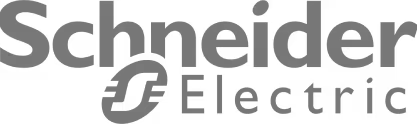














.webp)



.webp)